|
When you choose to search Obituaries, or Surnames, etc., from a Menu, the Search Tool Screen appears. The Search Tool Screen looks like this: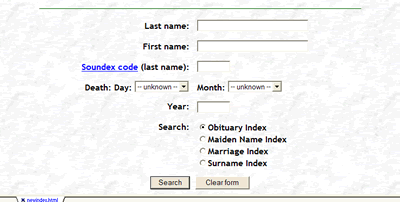
|
|
The Obituary Index can be searched by last name,
first name, soundex code, and date of death. 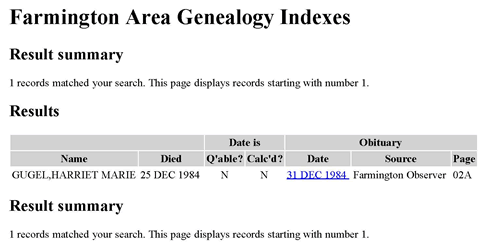 You can click on the hyperlinked result—and it is imporant to note the section and page Number—and be taken to the first page of that issue. Use the menu at the top of the page to navigate to the page needed for the obituary, which page can then be downloaded or printed as a .pdf. |
-
The Surname / Cemetery indices
can only be searched by first or last names,
or by soundex code.
-
Date searches work even if only one or two components
of day, month or year are known. However,
searches for day and year, without month,
may be slower.
-
Entering more criteria narrows the search.
Entering less widens it.
-
Name entries are treated as partial values;
e.g. if "Will" is entered, it would match
"Williams" as well.
-
Some data is necessarily missing from
the index, due to e.g. newspaper clipping
lacking dates, etc. Some few first names
(e.g. children who died at birth, who are
listed like "SON OF _fathers name_"), as well
as some death and obituary dates were not
available to the compilers of the index.
You may have to allow for this when searching
the index.
-
The index will display no more than 100 matches
at one time.
